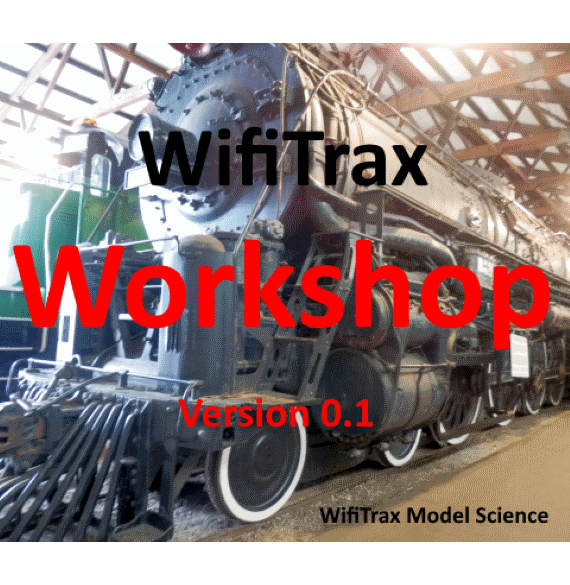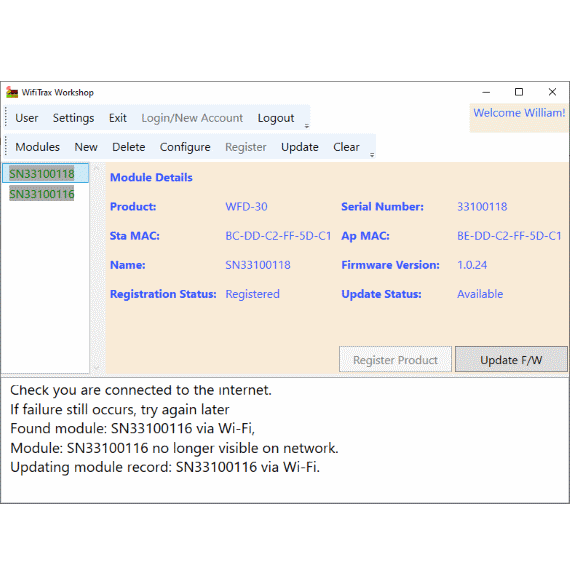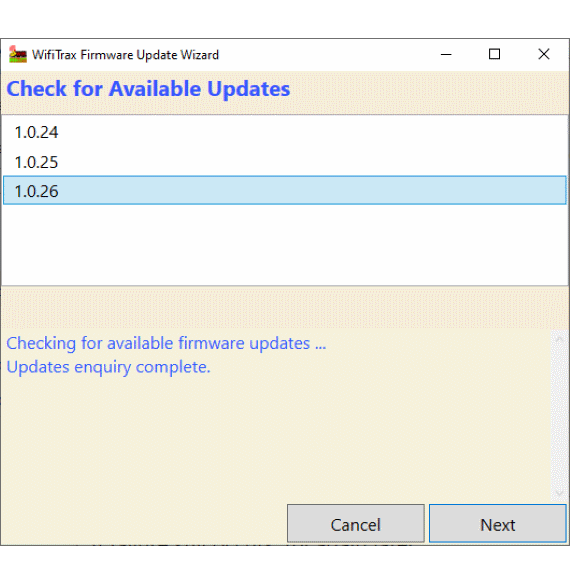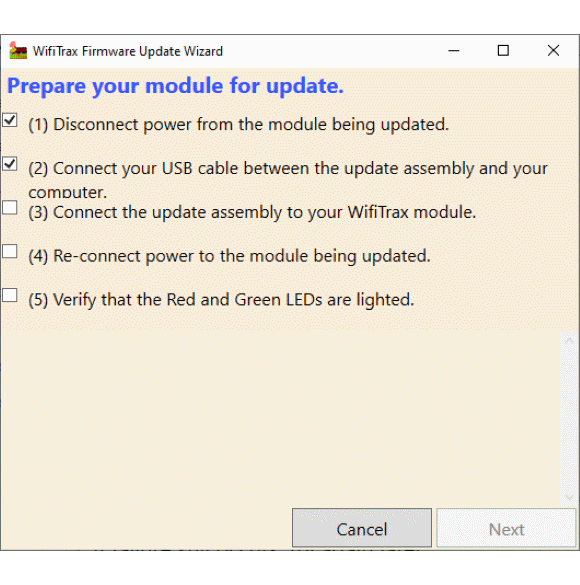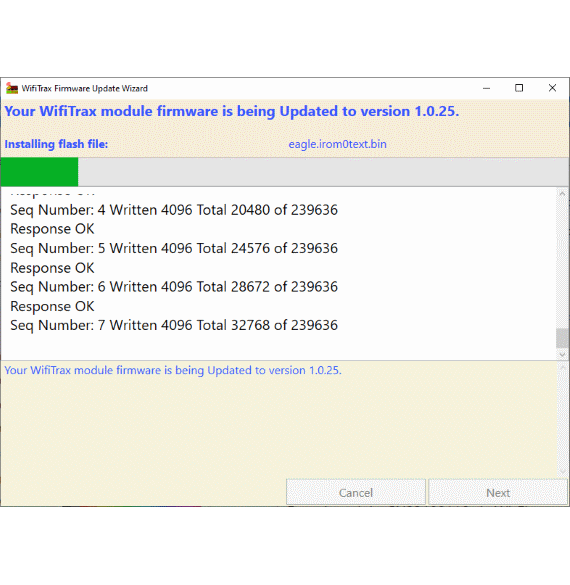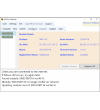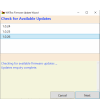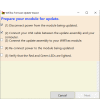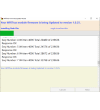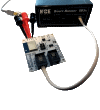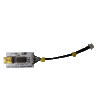WifiTrax Workshop App for Windows
Check out these related products

FWA-10 Firmware Upgrade Module

FWA-11 Firmware Upgrade Module
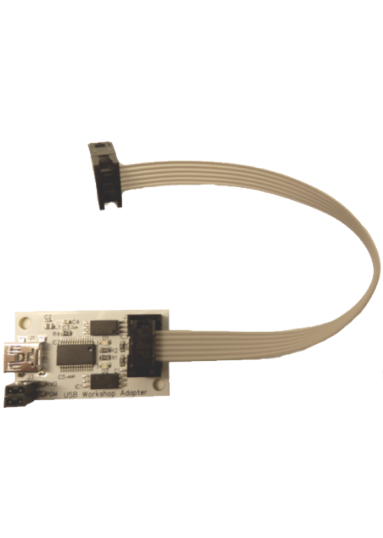
FWA-20 Firmware Upgrade Module
WifiTrax Workshop App for Windows
WifiTrax Workshop for Windows FREE now released!
This software may be used to upgrade the following Wifitrax products:
WFD-30, WFD-31, WFD-27, WFD-60, WDMI-27, WDMI-32, WDMI-37, WFS-46, WFS-47, WFS-41, WFS-86, WFS-87, WFS-81, WFG-80, WFP-40, WUFP-47, WMH-20, WMR-10.
If you are accessing this page from your Windows computer, you can install directly from our website by clicking on the link below.
This software cannot be installed on Android or Apple tablets or phones. For the technically minded, this is a "Click Once" Windows installation. The software is digitally signed and you should check that the installation
shows that it is a product of Steve shrimpton Sciences Pty. Ltd. More instructions appear below.
Use with our FWA-10,
FWA-11 and
FWA-20
Workshop Interface Modules.
New version 1.2.1 runs on computers with and without a Wi-Fi Adapter. It will start the WLAN AutoConfig Windows Service from within the app.
Download and install from WifiTrax Website
View the Help Pages for installation and operation assistance
WifiTrax Workshop Windows Application
This software is fully released and you may use it to upgrade the following Wifitrax products:
WFD-30, WFD-31, WFD-27, WFD-60, WDMI-27, WDMI-32, WDMI-37, WFS-46, WFS-47, WFS-41, WFS-86, WFS-87, WFS-81, WFG-80, WFP-40, WUFP-47, WMH-20, WMR-10.
If you have any other Wifttrax product or if in difficulty or have questions, send message to wifitrax@steveshrimpton.com.
- Use this software to upgrade the firmware in any WifiTrax product.
- Detect your products using Wi-Fi or manually enter details.
- Create an account and register your WifiTrax products.
- WifiTrax Workshop connects to WifiTrax Support Web Service to determine upgrades available for your modules.
- WifiTrax Workshop connects to your module via a USB/Serial module: WFA-10 or WFA-11 Workshop Adapter Module to update your firmware.
Operating System Requirements
Windows 7, 8 or 10 on Desktop, Laptop or Tablet